How to Keep Your Event's Momentum Alive Online
Harnessing the Power of
User-Generated Content
In the realm of non-profit and church events, creating impactful experiences goes beyond just the in-person experience. In today's digital age, the online presence of your event can significantly extend its reach and influence. One potent tool for achieving this is User-Generated Content (UGC). By designing your event with your online audience in mind, you can harness the power of UGC and sustain the momentum and impact long after the event ends.
User-Generated Content refers to any form of content - be it text, images, videos, or reviews - created by individuals rather than brands or organizations. It's authentic, relatable, and it has a huge potential to engage and resonate with your audience on a deeper level. Specifically in non-profit events, UGC can include attendee testimonials, candid event photos, live-streamed sessions, and social media posts shared by participants.
UGC as the 'New' Word of Mouth
User-Generated Content has been a powerful tool to provide an authentic inside look into the event. Beyond that, it acts as a piece of social proof of the existence, impact, and quality of your event. Through UGC, attendees become the event’s advocates, sharing their firsthand perspectives and testimonials, thereby extending the reach and influence of your event far beyond its physical location.
1. Design Your Event with UGC in Mind
From including your social media handles on your pre-show slides or linking to them on QR codes on printed items, there are many simple ways to make your audience aware of how to share their digital content with you. The moment attendees register for your event encourage them to tag you in their stories & posts. Provide them with resources and prompts to start discussions, share their excitement, and connect with fellow participants online.
Identify and collaborate with influencers, speakers, or key individuals within your team who can help share your event's message. Whether it's through collaborative posts, live streams, or guest blogging, their content can improve your event's digital visibility and credibility.
2. Create an Online Experience
A livestream of your event with a chat moderator, like a church would do on a Sunday morning, is just one way to create an online experience. Not every event is suitable for live-streaming, venue limitations or media permission issues with speakers can make live-streaming a headache.
All hope is not lost!
Social media allows us to give multiple points of view and interactive experiences throughout the event, not just during sessions.
You can introduce gamification elements to incentivize attendees to engage with your event online. If games are happening on stage, bring a digital version to your Instagram stories and allow viewers to “play” simultaneously. You can also offer awards to attendees in-person for participating in online games and challenges.
3. Generate a
Surplus of Content
A challenge can be in having enough content to last you 3 months past the event. Having a dedicated team or person during the event focused on capturing the polished and candid moments can help build up that media bank. Ideally, you can capture vertical and horizontal content for use in different platforms like short mobile videos or long form videos on Youtube.
When the last session ends and the truck is loaded up your event and all your hard work doesn’t have to end there…
If you’ve engaged your online community & encouraged UGC content from your physical attendees, don’t lose your momentum!
Curate and Share UGC
After the event concludes, continue to engage your online audience by curating and sharing the UGC generated during the event. Re-share their posts to your story or DM your most engaged attendees and ask for their favorite pictures/videos from the event. You can use this media to create reels & carousels and if applicable you can post them as “collaborative posts”.
What is a collaborative post?
It is a setting you can toggle on Instagram where your post will post on your page and the page of up to 2 others. This will widen the amount of people that will see your post. If you can’t collaborate with an individual (due to their privacy setting or post content) you can tag them on posts where they’re featured and incentivize them to share posts to their stories. Learn more here: https://help.instagram.com/5861247717337470/?helpref=uf_share
Foster Community Engagement
Keep the momentum going by nurturing the online community that formed around your event. Identify 5-6 highly engaged accounts (people who are liking,commenting, sharing your posts or even DMing you pictures) and keep tabs on their posts and stories for the next week or so. Genuinely foster a relationship by liking their posts, commenting on them, sending responses to their stories. Try to go beyond just an emoji response. Not only will this consolidate your community but it will show the algorithms that you are a real account that is engaging on social media beyond just posting and consuming.
Speaking of posts… You can use your posts to encourage ongoing discussions, share relevant resources, and provide platforms for attendees to stay connected and support each other beyond the event. This can mean posting sermon notes or quotes in an appealing way that attendees will want to share the post with their followers.
Repurpose Content
Repurpose UGC and event highlights into blog posts, newsletters, or social media campaigns to extend the lifespan of your event's impact. This not only reinforces key messages but also allows you to reach new audiences who may have missed the event itself.
Incorporating User-Generated Content into your event strategy isn't just about capturing moments; it's about creating a dynamic online ecosystem where participants can continue to engage, connect, and derive value long after the event concludes. By designing your event with your online audience in mind and leveraging UGC effectively, you can amplify your event's impact, foster a sense of community, and leave a lasting impression that extends far beyond the confines of physical space and time.
When your goal is to foster community engagement, identifying highly engaged accounts and interacting with their posts and stories is the way to go. By encouraging ongoing discussions and sharing resources through your own posts, you can not only create a community, but an online experience that will only drive your momentum through the "in-person" boundaries that limited the events of yesterday!
Remember to repurpose user-generated content and event highlights into blog posts, newsletters, or social media campaigns to extend the impact of your event. As you incorporate UGC into your event strategy, you can create a dynamic online ecosystem that allows participants to continue engaging and connecting long after the event concludes.